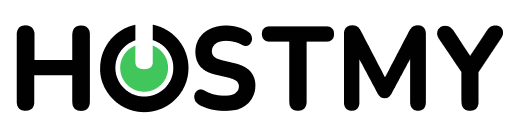Win Public Sector Contracts the Easy Way with TIPS
Fast, compliant procurement made simple.
This page explains the TIPS process for HostMy sales agents. For an overview of our government solutions, click the button below to visit our government services page.
What is TIPS?
The Interlocal Purchasing System (TIPS) is a national purchasing cooperative that helps education, government, and nonprofit organizations save time and money by providing competitively solicited contracts and a streamlined procurement process.
At HostMy, we’ve identified TIPS as a valuable pathway for agents pursuing government and nonprofit contracts. Beyond providing this resource, our team supports agents with marketing tools, sales guidance, and in‑house expertise to help them secure and manage these opportunities successfully.
Your Customers Can Join TIPS for Free
Joining TIPS is fast and obligation‑free:
Visit tips-usa.com and click Join TIPS (or navigate to Membership → Become a Member)
Call 866‑839‑8477 for assistance if needed
Complete the short online form (free and quick approval)
TIPS Member Purchase Order (PO) Process
Step 1: Sign and Submit Agreement
Sign the HostMy Sales Agreement (includes HostMy name and TIPS contract number)
Issue a Purchase Order (PO) to TIPS
Pay deposit directly to HostMy via ACH, credit card, or check (applied to first invoice after installation)
Step 2: Send Documents to TIPS
Combine your PO and HostMy Quote into one PDF
Ensure the PO references TIPS Contract #250106
Email to tipspo@tips‑usa.com
Step 3: Compliance Verification
TIPS verifies contract compliance and forwards PO to HostMy
You will receive a compliance letter for your records
Step 4: If Sending PO Directly to HostMy
Send PO to HostMy and forward a copy marked “For Recording Purposes Only” to tipspo@tips‑usa.com
TIPS will confirm receipt, but no compliance letter will be issued
Submit the PO within 30 days of issue date